
AI Post Production | A Guide To Adobe Firefly
How Adobe is streamlining video production with Firefly AI
The age of AI video production has arrived – and sophisticated AI Post-Production technologies like Adobe Firefly are unleashing creativity and reducing tedium for video editors of all levels.
As an experienced video production company, we’ve been collaborating with a variety of AI platforms and tools to explore how they can support, or develop, the Production Process. In this post, we’re getting to grips with how Adobe is using generative AI to deliver some of the most advanced and precise editing tools in Creative Cloud, powered by Firefly – Adobe’s core AI technology.
Contents
DIGITAL VIDEO EDITING BEFORE AI
THE NEXT CHAPTER OF DIGITAL EDITING WITH GENERATIVE AI
REIMAGINING CONTENT CREATION WITH ADOBE FIREFLY AI
BRINGING FIREFLY INTO ADOBE PREMIERE PRO
Generative Extend
Object Addition & Object Removal
Generative B-Roll
Digital video editing before AI
With the release of Adobe Premiere in 1991, the company pioneered a new era of digital video editing and production that shaped how TV and film was made through the ‘90s and ‘00s.
Premiere was one of the first non-linear, software-only video editing systems. It replaced expensive hardware with accessible digital editing tools that inspired a new generation of filmmakers across the world. Unsurprisingly, Premiere Pro 1.5 was the first software used by Lambda Films.
Editing video on a laptop soon became the norm – so different from the manual film-cutting methods used just a decade before Premiere Pro’s release in 2003.
As Adobe employee Dave Helmly explains: “I remember lying on my living room floor, editing video on my PowerBook laptop, something that was previously impossible.”
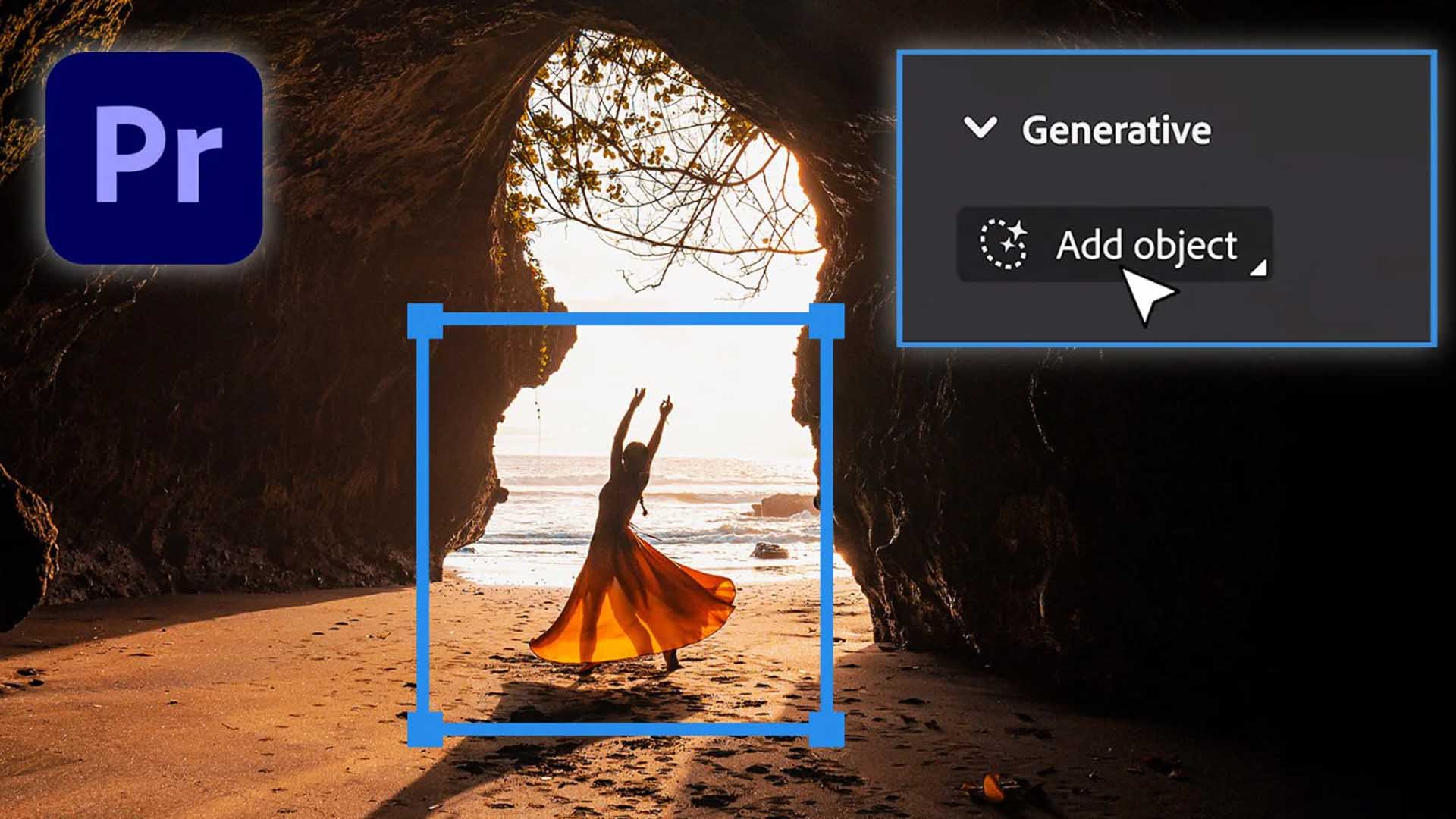
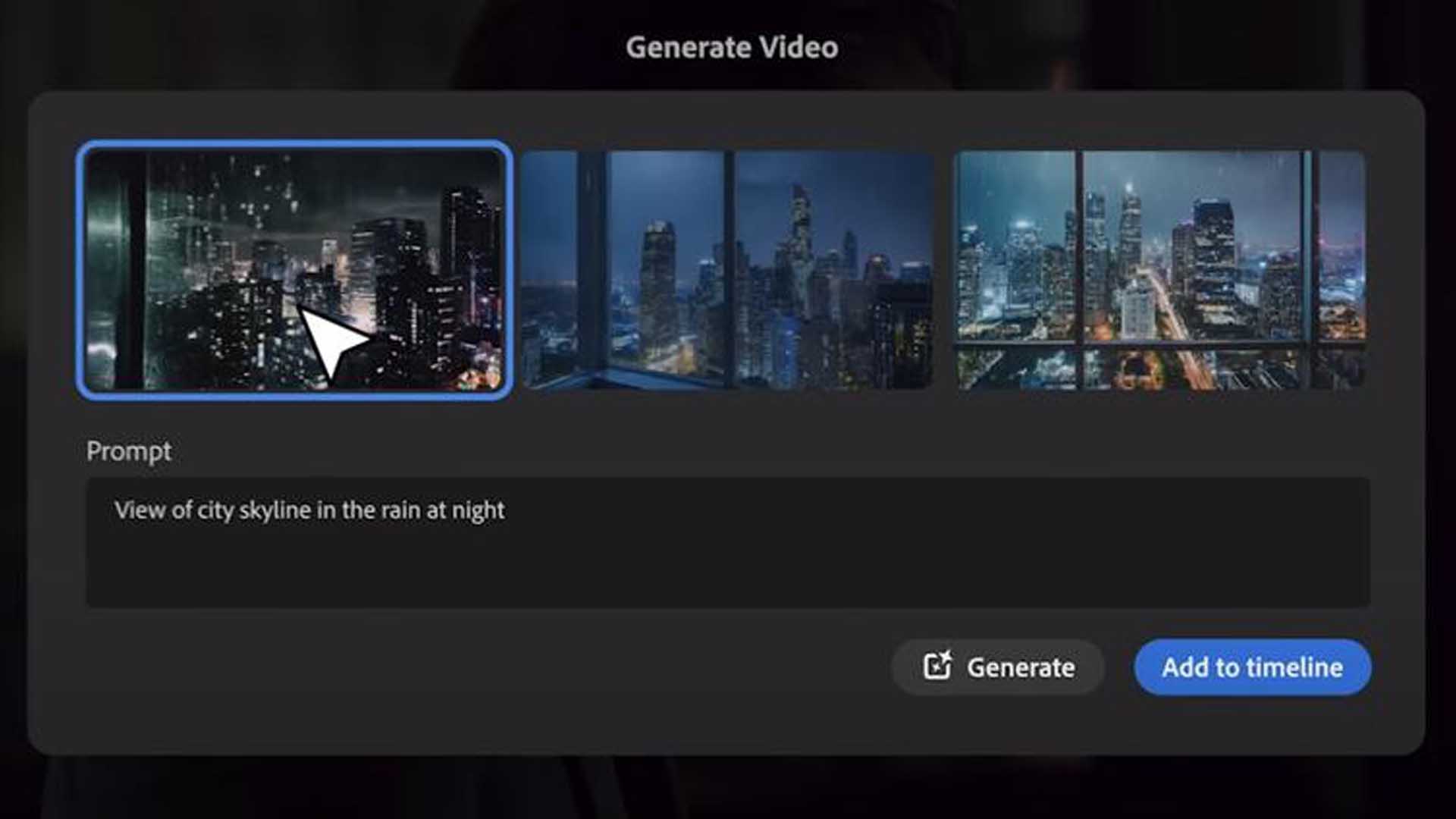
Embracing the next chapter of digital editing with generative AI
Mastering these digital video editing tools could, however, be complex and time-consuming. Many tasks were fiddly, repetitive, and tedious.
Now, creatives can save time and effort with advanced editing tools powered by generative AI. Focus on what you do best – the creative and artistic intricacies of video production.
Reimagine content creation with Firefly AI
Firefly is Adobe’s innovative generative AI technology. It uses an AI image generator to create images from human prompts, and also has the ability to generate text. You can use it for many creative purposes, from scripts and storyboards to automating production. It’s baked-in to products across Adobe Experience Cloud, Creative Cloud and Adobe Express.
Firefly builds on a decade of AI innovation at Adobe. Photoshop, for example, already boasts an AI generative fill feature that allows users to add or remove imagery using text prompts. And After Effects utilizes automatic extract tools and the AI-powered Roto-Brush.
Another recent innovation is the Text to Image tool – part of Firefly Model 3. This allows people to create their own text prompts to generate stunning imagery – with minimal technical skills required.
“With Firefly, Adobe will bring generative AI-powered ‘creative ingredients’ directly into customers’ workflows. [This will help increase] productivity and creative expression for all creators, from high-end creative professionals to the long tail of the creator economy.”
David Wadhwani, President, Digital Media Business, Adobe
Bringing Firefly into Adobe Premiere Pro
In April 2024, Adobe announced plans to introduce Firefly technology into its Premiere Pro video editing suite. Over the past year, its team has engaged with the professional video community to understand how AI can work for them, and prioritised these issues in their development of Firefly.
Reduce workflow tedium
Automate workflows and complete monotonous tasks.
Streamline tasks
Alongside automation, AI can gather insights and learn efficiencies.
Increase creative control
Provide inspiration and ideas based on creative prompts and previous work.
By integrating AI into everyday workflows, Adobe believes the technology can solve such challenges. All while keeping the power in the hands of creative professionals. The tools that allow people to do this are:
Generative Extend
In seconds, Generative Extend can elongate shots by adding new frames. You can easily hold shots for a beat or extend transitions – execute intricate ideas and switch up shot timings in a few clicks.
Object Addition and Object Removal
These AI-powered tracking and masking tools make it easier to select and modify moving objects. Replace objects, remove them, or add completely new set dressings if you notice something is missing.
Generative B-Roll
Generative B-Roll provides an alternative to scouring stock footage libraries. Firefly uses your text prompts to create B-roll footage to fill those awkward gaps with footage that would otherwise be too tricky to shoot.
Using Firefly at every stage
Generative AI can be a useful tool; through all stages of video production. For example, it can remedy creative blocks during the script drafting and storyboard process, and to help generate pitches when looking for funding or client approval.
AI-powered tools are integrated across all levels of production. They can help creatives find solutions to otherwise tricky problems. Whether it’s expanding initial ideas to kick-start a project, filling in story gaps, or extending shots, Adobe wants to extend creative capabilities and expand boundaries.
For a breakdown of AI technologies that are assisting the video production industry, read our blog on AI Video Production.
What’s next for AI video editing tools with Adobe?
The Firefly and Premiere Pro collaboration will soon be further enhanced with open platforms and third-party models – such as Pika, Open AI and Runway – integrating with the video editing software.
Meanwhile, Content Credentials metadata software can detect whether AI was used to create content. It’s an essential piece of tech as we move forward with further AI integration that provides creative professionals with the transparency and reassurance they need.
Learn more about what’s next for Adobe’s AI-powered video editing tools on their blog.



