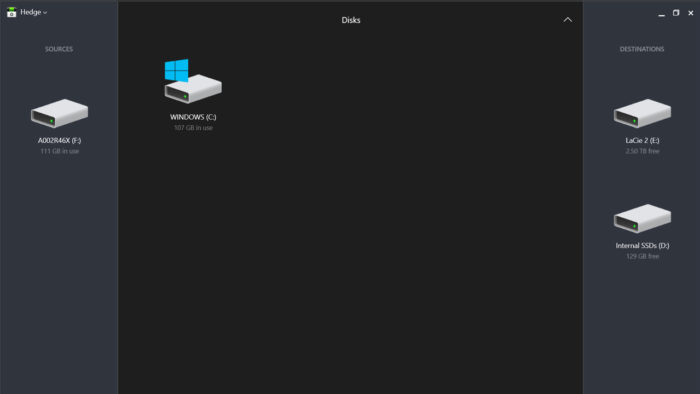Lambda x Offshoot | A Review
At the end of 2019, we undertook a film project of relatively epic proportions; an intense 5-day shoot using the awesome Red Helium, shooting hundreds of clips in 8K Raw.
Traditionally we work with Arri cameras, producing 3.2K ProRes files on C-Fast 2.0 media and o/PARASHOOT for DIT functionality; this project, however, demanded a change in our workflow.
To harness the required computing power, we custom built our first-ever, Windows-based editing machine capable of ingesting, storing & editing the immense workload. Supported by the power of this machine, we needed a system that could reliably manage the increased amount of film footage, the larger file sizes, and provide the ability to copy all of this to multiple hard drives, the internal SSDs (for fast ingestion and logging) and external RAID drives (for secure backup).
So, to handle the complex DIT process, we chose Offshoot.
Meeting Demands
We chose Offshoot for a few reasons – it improved on the functionality of o/PARASHOOT, had a simple licensing plan, a clean interface and worked on both Mac and PC.
Offshoot handled our initial demands seamlessly. Simple dragging a source card to the left, the SSD and RAID drives to the right, and clicking transfer throws up a clear progress bar that splits the job between the two destinations evenly, showing the transfer speed, time to completion, and the current file very clearly.
The DIT was able to log clips in Premiere, whilst a new card was copying in the background. We then received a notification when Hedge was finished, and the latest content could be added to the project.
We quickly generated more film footage than we could fit on the SSD. So, the internal drive needed to be cleared quite regularly once the content was logged, and the media relinked to the RAID drives. Offshoot allowed us to prioritise the drives so that the SSD was copied to first, followed by the RAID backup. This allowed us to work on the new media as soon as possible.
Another unexpected feature was Offshoot’s ability to recognise when a card was shot on the back of. If some media had already copied, it would identify the new clips only and group them with existing content.
…and since then?
Offshoot is a standard part of our post-production workflow now; used for every corporate video production. It is a very clear bit of software, not over complicating the process with an overly technical design, whilst giving us the information we need to see.
We use it on both PC and Mac with no issues. We do miss the feature from o/PARASHOOT that automatically reformats the card once it has been backed up. This was previously a useful part of our workflow and helped the production crew to know a card was safe to be shot on. The Mac version of Offshoot allows integration with o/PARASHOOT but we can’t see the same functionality on the PC.
In every other aspect it is an integral part to our video workflow. Offshoot gives us peace of mind, clarity and speed when managing media from shoots.